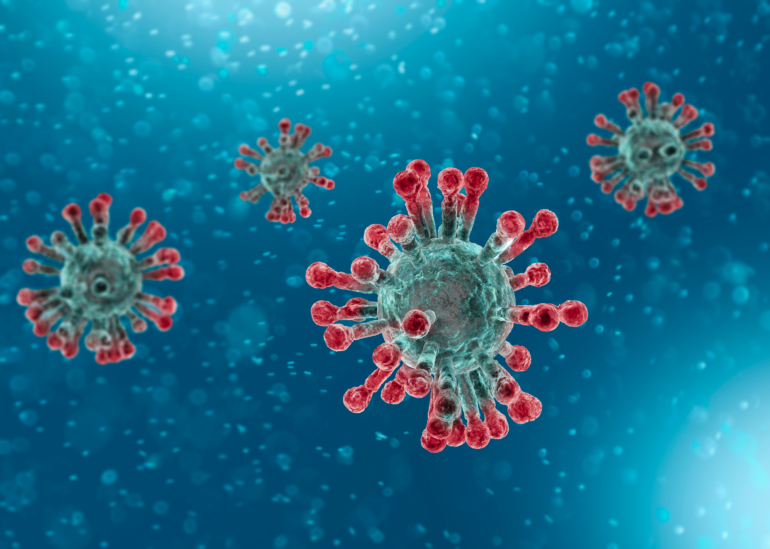Legal Update
Apr 3, 2020
COVID-19: New York Courts Go Virtual
Sign up for our Coronavirus roundup email.
Visit our Coronavirus resource page.
Seyfarth Synopsis: The Chief Judge of New York, in a recent address, has endorsed remote operations statewide for essential and emergency matters and specifically noted that discussions are underway to begin permitting non-essential litigation, including commercial litigation, to proceed again, also on a remote basis. Courts across the state have, in particular, selected Microsoft’s platform Skype for Business, for remote appearances. Fluency in this platform will be essential going forward, and both the New York Court System and Microsoft have put out guides and tutorials that are a helpful reference for any New York practitioner.
In our previous Legal Update, COVID-19: Business Courts’ Response to the Crisis, we discussed how courts that handle high volumes of commercial litigation were adjusting their practices and schedules. Since the publication of that article, the New York State courts have been working to embrace technology in order to make themselves available for essential and emergency matters, and the Chief Judge has signaled that they may be able to do the same in the near future for all litigation on existing cases, including commercial matters. New York courts have especially relied on Microsoft’s Skype for Business. Thus, the time for New York practitioners to familiarize themselves with that platform is now.
The Chief Judge endorses remote operations for essential matters and previews “incremental” implementation for less exigent cases
On March 30, 2020, the Chief Judge of New York gave an address regarding New York’s plan for virtual court operations.[1]
Understandably, the Chief Judge’s primary focus in her address was on “essential” or “emergency” matters. The Chief Judge emphasized that “we are committed to keeping our courts open to hear essential and emergency matters throughout this difficult period,” but that some virtual operations had already been rolled out “[i]n order to do this safely—and in compliance with public health and safety guidelines.”[2] The Chief Judge continued that “[b]y the end of this week, we expect to go virtual in the remainder of our New York City courts—again, for essential and emergency cases ... [b]y the end of next week, we anticipate that all of our Judicial Districts outside the City will be operating virtually to handle essential and emergency matters.”[3]
Importantly, the Chief Judge also foreshadowed development of virtual operations for less essential matters. She explained that discussions were already underway to expand virtual appearances statewide for more general litigation, stating “we have been discussing—with leaders of the tort, commercial, matrimonial and criminal bar—how we can incrementally expand court access for those cases . . . through virtual operations and remote appearances.”[4]
New York State courts choose Microsoft’s “Skype for Business” platform and explain how to use it effectively
The most dramatic measures that New York has taken in order to address the COVID-19 crisis is to prohibit all non-essential court filings (whether paper or electronic)[5] and postponing all non-essential court functions.[6] But New York courts both inside and outside New York City have implemented changes in order to make themselves available remotely for essential matters via Microsoft’s platform Skype for Business—in a signal that they may be able to do the same for more general matters in the future.
Several courts have already adopted a virtual model. For example, last week New York City’s criminal and family courts commenced virtual operations using Skype for Business in handling arraignments, child protective intake cases, emergency family offense petitions and other emergency matters.[7] The Chief Judge’s address, which elsewhere mentions Skype, further laid out that, as of March 30, “we are going virtual” in: the Fifth Judicial District (which includes Syracuse), Seventh Judicial District (which includes Rochester), Suffolk County, and the New York State Court of Claims.[8] The Chief Judge also “anticipate[d]” that all Judicial Districts outside of New York City would operate virtually “to handle essential and emergency matters” by the end of next week.[9] This process has already begun, for example, the Nassau County court system has announced that, commencing April 1, it will conduct all court proceedings via Skype for Business.[10]
The New York State Unified Court System has also put out a guide on using Skype for Business.[11] Notably, the guide recommends updating from “[o]bsolete Operating Systems, such as Windows 7” as these “not only have security holes, but also may exhibit unpredictable behavior when joining a Skype call.”[12] Furthermore, the guide recommends use of a headset to “achieve the best [audio] effects,” but if not possible, to “sit close to the microphone.”[13] Additional tips include “performing a test well ahead of time,” which can be scheduled by sending one’s cell phone number, email address, and preferred date and time for the test to skypetest@nycourts.gov and to “contact the clerk handling your case about the best approach for sharing/sending documents.”[14]
The guide also directs the reader to a helpful Microsoft tutorial on how to join a Skype for Business meeting.[15] In addition, Microsoft has a broader set of video courses from that provide information on how to set up and effectively use Skype for Business, collected on the webpage “Get Started with Skype for Business.” These include explanations of how the platform can be downloaded and installed, how to set up audio and video, and how to organize an online meeting. We recommend that any practitioners who anticipate a New York virtual court appearance familiarize themselves with these materials, and the Skype for Business platform in general, now.
Takeaways
In response to the unprecedented COVID-19 epidemic, courts in New York State are moving quickly to make themselves available for essential matters remotely, and thus far appear to be primarily relying on Skype for Business as their preferred means of doing so. As signaled by the Chief Judge, as courts develop proficiency in Skype for Business for essential matters, New York State will hopefully see a path forward for using the same technology to resume hearing more general matters as well.
[1] DiFiore, J., Message from Chief Judge DiFiore (March 30, 2020), https://www.nycourts.gov/whatsnew/pdf/Message330-v6.pdf.
[2] Id. at 1.
[3] Id. at 1-2.
[4] Id. at 2 (emphasis added).
[5] Administrative Order of the Chief Administrative Judge of the Courts (March 22, 2020), https://www.nycourts.gov/whatsnew/pdf/AO-78-2020.pdf (“effective immediately and until further order, no papers shall be accepted for filing by a county clerk or a court in any matter of a type not included on the list of essential matters [attached to the Order].”).
[6] Marks, J. “Updated Protocols,” New York State Unified Court System (March 15, 2020), http://www.nycourts.gov/whatsnew/pdf/Updated-Protocol-AttachmentA3.pdf.
[7] See Press Release, Virtual Court Operations to Commence in NYC Mid-week (March 22, 2020), https://www.nycourts.gov/LegacyPDFS/press/PDFs/PR20_07.pdf (discussing commencement of virtual operations in New York City Criminal and Family Courts); see also DiFiore, supra n. 1 at 1-2 (New York City Criminal and Family courts have been conducting “essential and emergency proceedings . . . by Skype.”).
[8] DiFiore, supra n. 1 at 2-3. A map of New York State’s judicial districts is available at New York State Judicial Districts, https://www.nycourts.gov/courts/ad4/Court/Dept-Districts.html.
[9] DiFiore, supra n. 1 at 3.
[10] See Virtual Court Operations to Commence in Nassau County, http://www.courts.state.ny.us/whatsnew/pdf/Media-Release-Virtual-Courts.pdf (“effective April 1, 2020, all court operations in Nassau County will be conducted via SKYPE video conferencing.”).
[11] See New York Unified Court System, “Joining Skype for Business Meeting,” https://www.nycourts.gov/LegacyPDFS/courts/5jd/Joining-Skype-ForBusiness-QA.pdf.
[12] Id. at 1.
[13] Id. at 2.
[14] Id.
[15] Id. at 2 (citing Microsoft, “Join a Skype for Business Meeting,” https://support.office.com/en-us/article/join-a-skype-for-business-meeting-3862be6d-758a-4064-a016-67c0febf3cd5#OS_Type=Windows).